Is Your Network Healthy?
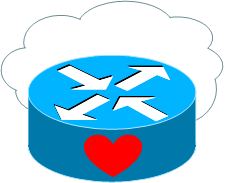
- New areas of the organization should use switched technologies not hubs and shared bandwidth devices. (I would also look at replacing these)
- If your organization is using any WAN technology such as, T1s, T3s, Metro, etc. These WAN links should not be using more than 70 percent of network utilization.
- Anywhere in the organization from point A to point B the response time should less than 100ms. (1/10 of a second)
- In an organization's LAN response time should be less 2ms from point A to point B.
- No segments in the organization should have no more than 20 percent of broadcasts or multicast traffic.
- No segments in the organization have no more than one CRC (cyclic redundancy check) error per million bytes of data.
- No network device in the organization should be at or over 75 percent CPU utilization in a 5 minute interval. If so this is likely due a network problem such as, routing loops, STP problems, oversaturation of links etc.
- The number of output queue drops has not exceeded 100 in an hour on any Cisco router.
- The number of input queue drops has not exceeded 100 in an hour on any Cisco router
- The number of buffer misses has not exceeded 25 in an hour on any Cisco router
- The number of ignored packets has not exceeded 10 in an hour on any interface on a Cisco router.
You can get most of this information with one command the show interfaces command on a Cisco router and or switch! Below is an example: [code highlight="4,6,7,16,18,21,23,25,26,28,29,31,33,35,37,39,41,46,48,49,50,54,56,57,58,60,62"]GigabitEthernet0/0 is up, line protocol is up --omitted-- MTU 1500 bytes, BW 1000000 Kbit/sec, DLY 10 usec, reliability 255/255, txload 1/255, rxload 1/255 !! Notice above the txload and rxload divide this number to get a !! percent of network utilization. Encapsulation ARPA, loopback not set Keepalive set (10 sec) Full-duplex, 1000Mb/s, media type is RJ45 output flow-control is XON, input flow-control is XON ARP type: ARPA, ARP Timeout 04:00:00 Last input 00:00:00, output 00:00:00, output hang never Last clearing of "show interface" counters never Input queue: 0/75/0/0 (size/max/drops/flushes); Total output drops: 0 !! Notice the Input queue no drops or queuing. Queueing strategy: fifo Output queue: 0/40 (size/max) !! Notice the Output queue no drops or queuing. 5 minute input rate 1652000 bits/sec, 371 packets/sec 5 minute output rate 2421000 bits/sec, 366 packets/sec !! Notice above this is 1000Mb/s link this is less than 1 percent of network !! utilization. 782953064 packets input, 284048322 bytes, 0 no buffer !! Notice above the amount of input packets and bytes. Received 1541471 broadcasts, 0 runts, 0 giants, 0 throttles !! Notice the amount of broadcasts, the percentage of this is 0.19 percent. 0 input errors, 0 CRC, 0 frame, 0 overrun, 0 ignored !! Notice the above, zeros here are are good sign. 0 watchdog, 1661275 multicast, 0 pause input 0 input packets with dribble condition detected 798111721 packets output, 3946323159 bytes, 0 underruns 2 output errors, 0 collisions, 1 interface resets !! Notice the above had (2) output errors along with (1) interface rest !! this is sometimes called a flap on the interface these errors are not !! repeating most likely happened when the interface flapped. 0 unknown protocol drops 0 babbles, 0 late collision, 0 deferred 2 lost carrier, 0 no carrier, 0 pause output !! Notice above had (2) lost carrier counts which means lose of electric !! signal on the interface this probably related to the (2) output !! errors and the (1) interface reset 0 output buffer failures, 0 output buffers swapped out !! Looks good to me. [/code] To show CPU stats of the router or switch a simple a command that I like to use to display a simple one liner result is show processes cpu | include five this basically cuts out the technical stuff because all I want to see is the CPU utilization. I also have choice to deep dive into it if I feel like it :) [code]Router#show processes cpu | include five CPU utilization for five seconds: 0%/0%; one minute: 1%; five minutes: 1%[/code] These are good steps to take to find the status of your network, you may find out that your network is good for years to come or you may find out and see problems with it. There's nothing wrong with refreshing your gear or changing up your network design that's your job right? Like always I hope this information is helpful, feel free to comment below with questions. Also I would be interested in seeing what commands you use on routers and or switches to see if trouble is on the horizon, or if it's already here!
Related articles
- EIGRP Advanced Concepts: EIGRP Fundamentals + Neighbor Relationship Review (ccieme.wordpress.com)
- Creating a Site to Site IPSec VPN with a Palo Alto Networks Application Firewall and a Cisco Router (nchrissos.wordpress.com)
- WAN Technologies and Cablings (professordkinney.com)
- Extremely Slow Network Speeds (community.spiceworks.com)