Cisco Lab Setup

- 1 x Tripp Lite SRW9U 9U Wall Mount Rack
- 2 x Cisco 2811 Routers with IOS Security
- 1x Cisco 1841 Router with IOS SP Services
- 1 x Cisco Catalyst 2960 Switch 48 ports (LAN Base)
- 1 x Cisco ASA 5505 – Base
- 1 x Cisco AS2509-RJ – Used as an access server
All of these devices are connected via a console cable to the Cisco 2509 and then a single console cable from the 2509 to my machine. This runs VMware Workstation 9 which I just upgraded by the way :) and these virtual machines connect directly to one of the three NICs I have on my machine. These then connect to a Cisco Switch which has four different VLANs (counting the default native VLAN) each assigned to a different range of ports which is seen in the code below: [code]Switch#show vlan VLAN Name Status Ports ---- -------------------------------- --------- ------------------------------- 1 default active Fa0/37, Fa0/38, Fa0/39, Fa0/40 Fa0/41, Fa0/42, Fa0/43, Fa0/44 Fa0/45, Fa0/46, Fa0/47, Fa0/48 Gi0/1, Gi0/2 20 ONE-12 active Fa0/1, Fa0/2, Fa0/3, Fa0/4 Fa0/5, Fa0/6, Fa0/7, Fa0/8 Fa0/9, Fa0/10, Fa0/11, Fa0/12 30 12-24 active Fa0/13, Fa0/14, Fa0/15, Fa0/16 Fa0/17, Fa0/18, Fa0/19, Fa0/20 Fa0/21, Fa0/22, Fa0/23, Fa0/24 40 25-36 active Fa0/25, Fa0/26, Fa0/27, Fa0/28 Fa0/29, Fa0/30, Fa0/31, Fa0/32 Fa0/33, Fa0/34, Fa0/35, Fa0/36 1002 fddi-default act/unsup 1003 token-ring-default act/unsup 1004 fddinet-default act/unsup 1005 trnet-default act/unsup VLAN Type SAID MTU Parent RingNo BridgeNo Stp BrdgMode Trans1 Trans2 ---- ----- ---------- ----- ------ ------ -------- ---- -------- ------ ------ VLAN Type SAID MTU Parent RingNo BridgeNo Stp BrdgMode Trans1 Trans2 ---- ----- ---------- ----- ------ ------ -------- ---- -------- ------ ------ 1 enet 100001 1500 - - - - - 0 0 20 enet 100020 1500 - - - - - 0 0 30 enet 100030 1500 - - - - - 0 0 40 enet 100040 1500 - - - - - 0 0 1002 fddi 101002 1500 - - - - - 0 0 1003 tr 101003 1500 - - - - - 0 0 1004 fdnet 101004 1500 - - - ieee - 0 0 1005 trnet 101005 1500 - - - ibm - 0 0 Remote SPAN VLANs ------------------------------------------------------------------------------ Primary Secondary Type Ports ------- --------- ----------------- ------------------------------------------ Switch#[/code] The three NICs on my machine that I use for VMs are not useable to my machine locally. As I have disabled IPv4 and only left the VMware Bridge Protocol selected under the adapter properties, from there I have also edited the VMware Virtual Network Editor as follows and pictured below:
- VMnet1 – Is bridged to my motherboard NIC and directly connected to a VM
- VMnet2 – Is bridged to an Intel Gigabit PCI express card and directly connected to VM
- VMnet3 – Is bridged to an Intel Gigabit PCI express card and directly connected to VM
Here is a picture of my current setup (The ASA is not in this picture): 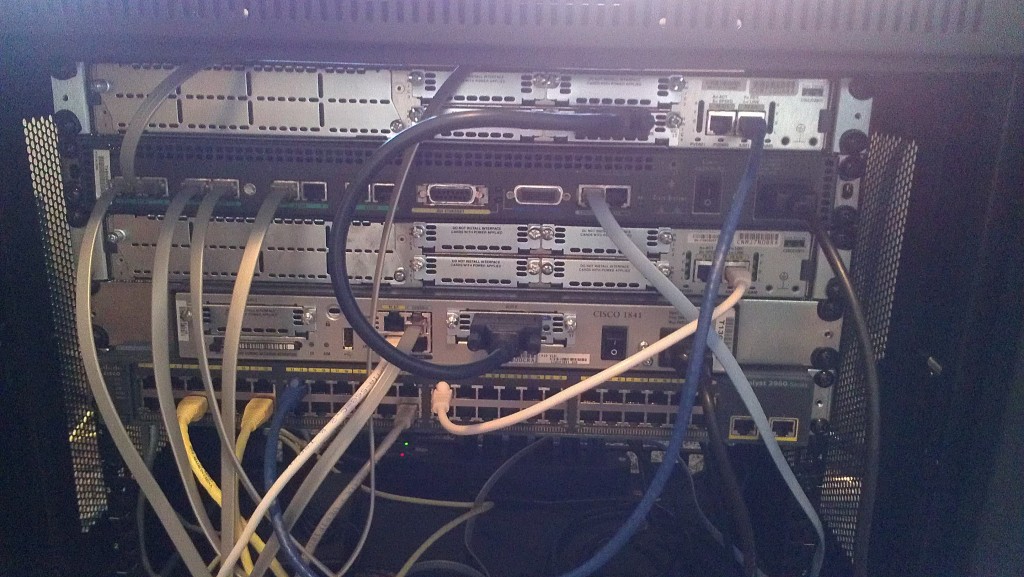
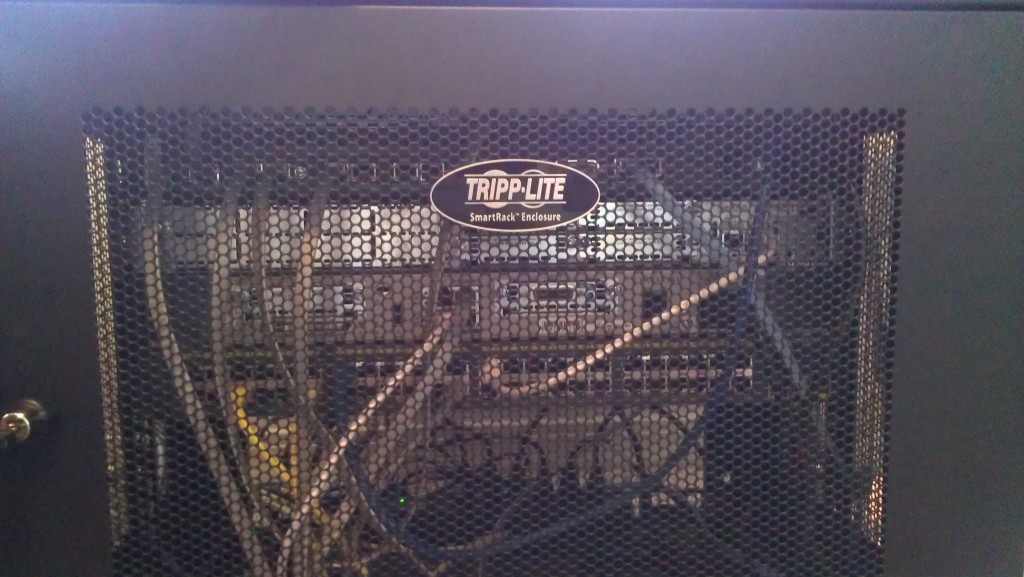
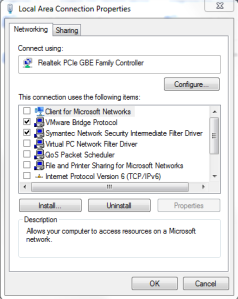
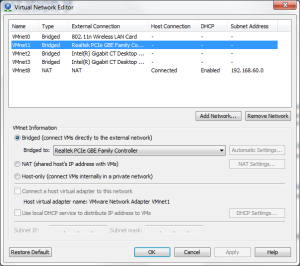
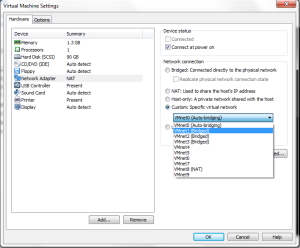
- You have money to burn. This lab although small cost around $1,000 bucks.
- You see yourself going to higher certification levels CCNA Security, Wireless, Voice, CCNP, CCIE and not just the CCNA.
- You absolutely love this stuff!
For me it was option three that sold me, not only do I see myself working to higher certs but having that physical gear in hand is always the best type of learning (I think). When you go through your studies instead of just believing the answer, prove it by setting up the example physically instead of a point and click setup through simulation/emulation. I hope this information is helpful and if you have any questions about my lab and or other questions comment below.
Related articles
- The Next Evolution of Cisco's Nexus 1000V Virtual Switch to be Featured at VMworld (blogs.cisco.com)
- The Good, The Great, and the Gotcha with Multi-NIC vMotion in vSphere 5 (longwhiteclouds.com)
- Going beyond CloudStack Advanced Networking: How I replaced the Virtual Router with my own physical Linux router (remibergsma.com)
- Cisco CVD's on VSPEX...Giddy 'UP! (blogs.cisco.com)
Comments:
adam -
Where did you get your lab?
#### [Ryan](http://systemstechblog.wordpress.com "lewiryan@isu.edu") -
Hey Adam, The equipment for this lab I put together from Ebay. Ryan