Configuring Zone Based Firewalls via SDM
Last month I talked about the fundamentals for understanding zone based firewalls (See the post Understanding Zone Based Firewalls). So for today's post I want to go ahead and talk about configuring the zone based firewalls but with the Cisco SDM (Security Device Manger). The Cisco SDM is a Web-based device management tool a GUI for Cisco routers this can simplify router deployments and reduce ownership costs. (See the post Configure Cisco SDM) Instead of talking about what is zone based firewalls lets jump into the configuration of them. This tutorial is assuming that the configurations to set up Cisco SDM have already been completed. For this tutorial all we want to focus on is configuring zone based firewalls. Since this using Cisco SDM the firewall wizard is pretty effortless. Before we get started I like to have the Cisco SDM preview the commands before I deliver them to the router. To do that at the top of the menu bar click Edit and select Preferences a new window will appear (Like below) and verify that the Preview commands before delivering to the router is checked. 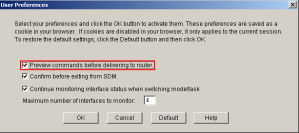
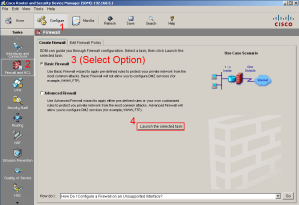
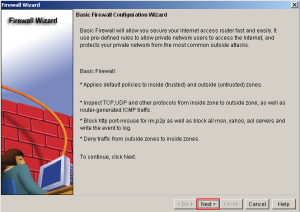
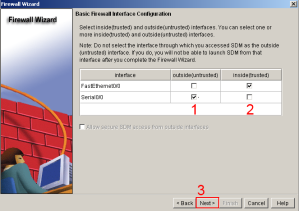
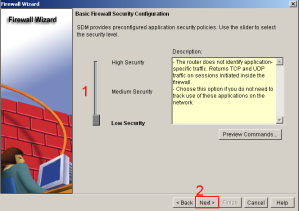
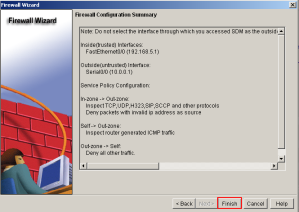
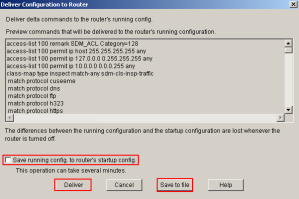
Related Articles
- Understanding Zone Based Firewalls (lewiryan.github.io/ciscoskills)
- Configuring Cisco Router Firewall through Command Prompt (brighthub.com)
- Firewall Vendors Challenge Findings of NSS Labs Report (pcworld.com)
- Enterprise Network Firewalls Leak (nsslabs.blogspot.com)
- Firewall Security Issue Raised in Report Angers Vendors (pcworld.com)
Comments:
Security Needs Management | FireMon Blog -
[...] Configuring Zone Based Firewalls via SDM (lewiryan.github.io/ciscoskills) [...]