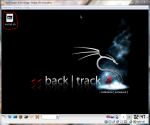Install BackTrack
This is a full install of BackTrack 4 this can be in a virtual machine, dual-boot, or the main OS. So you burned the image that you downloaded from http://www.backtrack-linux.org/ and are ready to go! If not I would recommend you do that first. BackTrack is a Linux penetration testing for network security. This is a free tool that IT administrators can use to audit their network. First put the disk into the tray and restart your computer. This depends on your BIOS setup but you can either set the boot order or go into a boot menu and select the CD tray as the boot device. This is the first thing you will see when you boot into BackTrack you can play around with the different options later but select the screen resolution that is close to your screen size.